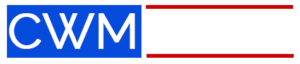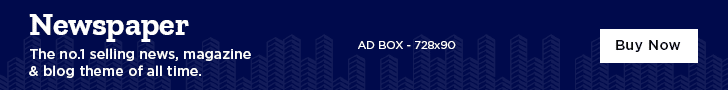In the rapidly evolving landscape of artificial intelligence, chatgpt hacks can revolutionize your daily tasks and workflows. With so many features designed to enhance user experience, knowing how to tap into ChatGPT’s full potential can dramatically impact both professional and personal engagements. Whether it’s streamlining customer interactions or generating creative content, getting the most out of this AI tool can save time and energy. Here are some strategic hacks that every ChatGPT user should consider.
1. Top 7 ChatGPT Hacks You Need to Try Today
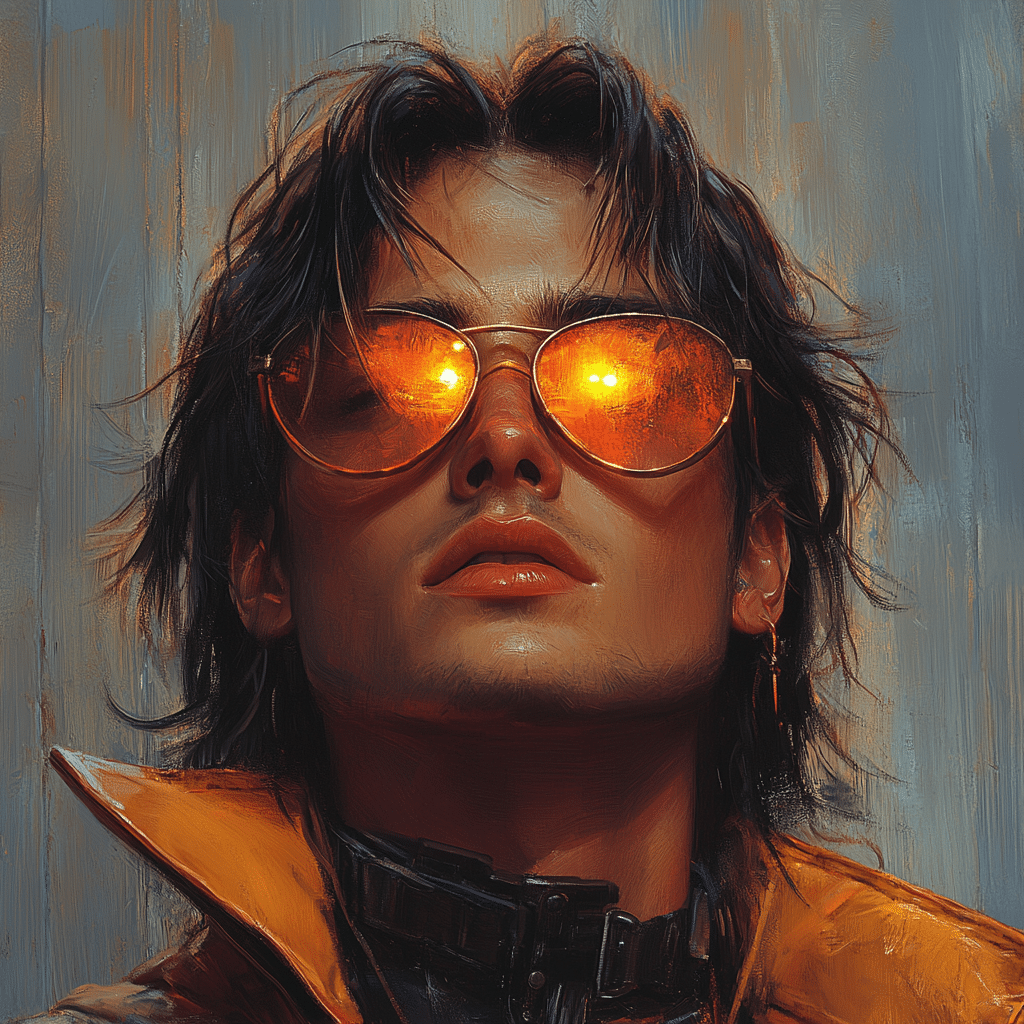
1. Custom Instructions: Tailor Your Interactions
One of the standout features of ChatGPT is its ability to adapt through custom instructions. Users can specify their desired tone, formality, and even topic preferences. For example, an educator may express a need for responses framed within educational frameworks, while a marketer could request a casual approach to better connect with younger audiences. This personalization truly enhances the relevance and efficacy of responses, making conversations feel much more engaging.
Imagine you’re a teacher looking for lesson ideas. By setting custom instructions, you can direct ChatGPT to empHasize curriculum standards or specific age groups. This allows you to draw upon a well of tailored responses, fostering a richer educational interaction.
2. Utilize APIs for Seamless Integration
Businesses that leverage ChatGPT often reap the rewards of its API capabilities. Chic retailers like Shopify have effectively integrated ChatGPT into their customer service architecture, generating swift, context-aware responses to customer inquiries. By automating responses in this manner, organizations not only enhance their efficiency but significantly improve customer satisfaction, seeing quicker resolutions without losing that all-important personal touch.
For instance, imagine a customer reaching out to your Shopify store asking about a product’s availability. Thanks to ChatGPT’s integration, the customer receives an instant, intelligent reply, allowing businesses to stay ahead of the game.
3. Create Unique Commands for Specific Tasks
Crafting unique commands allows users granular control over their interactions with ChatGPT. Take freelancers, for instance—they can establish commands tailored to various project types. A command like “Draft a proposal for a graphic design project” can lead to a quicker and more efficient workflow. By employing bespoke commands, not only do you save valuable time, but you also maintain consistent quality in your outputs across different projects.
Think about how this can come into play when juggling multiple clients or deadlines. By having specific commands for project types, you can hit the ground running and focus on producing high-quality work rather than managing various requests.
4. Explore Role-Playing Scenarios
ChatGPT has an exciting capability to simulate various roles, which can be a game changer for professional development. Consider a sales professional preparing for a big pitch; they can engage with ChatGPT acting as a prospective client. This kind of role-play not only helps to hone pitches and responses but also builds confidence for real-world interactions.
Imagine practicing negotiation tactics with ChatGPT portraying a tough client. By testing different strategies in a low-risk environment, you can develop a strong skill set without the pressures of real-life stakes.
5. Enhance Content Creation with Advanced Prompts
Writers and content creators looking to ignite creativity will benefit immensely from using advanced prompts. Rather than submitting vague queries, you can be specific in your requests. A historical fiction author might ask, “Create a dialogue between two characters set in Victorian London discussing industrialization.” This leads to richer narratives and deeper analytical insights.
Such an approach can lead to unexpected narratives and innovative ideas that stand out. It’s like turning on a light in a dark room—once you ask the right questions, the creativity flows.
6. Use the Feedback Loop for Learning
Engaging ChatGPT as a learning tool creates a valuable feedback loop that can aid understanding. Especially for students grappling with complex subjects, providing feedback on initial responses allows the system to adapt over time. For instance, a student might say, “This explanation was too brief,” prompting ChatGPT to deliver more detailed responses in future exchanges.
This adaptive learning model strengthens comprehension and aids retention, making it a powerful resource for anyone looking to deepen their knowledge of straining subjects.
7. Dedicate Time for Regular Updates and Experiments
Staying ahead with ChatGPT means dedicating time for exploration. As upgrades and features emerge regularly, it’s essential to keep up. Companies like OpenAI share best practices and new tools, allowing users to take advantage of constant enhancements. Neglecting these updates can mean missing out on powerful features that could improve productivity.
Envision catching a brand new feature that transforms the way you create content or manage tasks—exploring these advancements weekly ensures your skills and knowledge remain on the cutting edge.
Leveraging Community Insights: Tap into Shared Experiences
Engaging with online forums and communities dedicated to AI insights can amplify your understanding of ChatGPT. Platforms like Reddit or specialized Discord servers enable users to share experiences, ideas, and techniques that stretch beyond common knowledge.
These discussions about obstacles and innovative solutions foster a community of collaborative learning, complementing direct usage. Plus, who doesn’t appreciate a good tip from others finding new ways to use such a versatile tool? Information shared in these spaces often demystifies complex challenges, helping all users refine their interactions with ChatGPT.
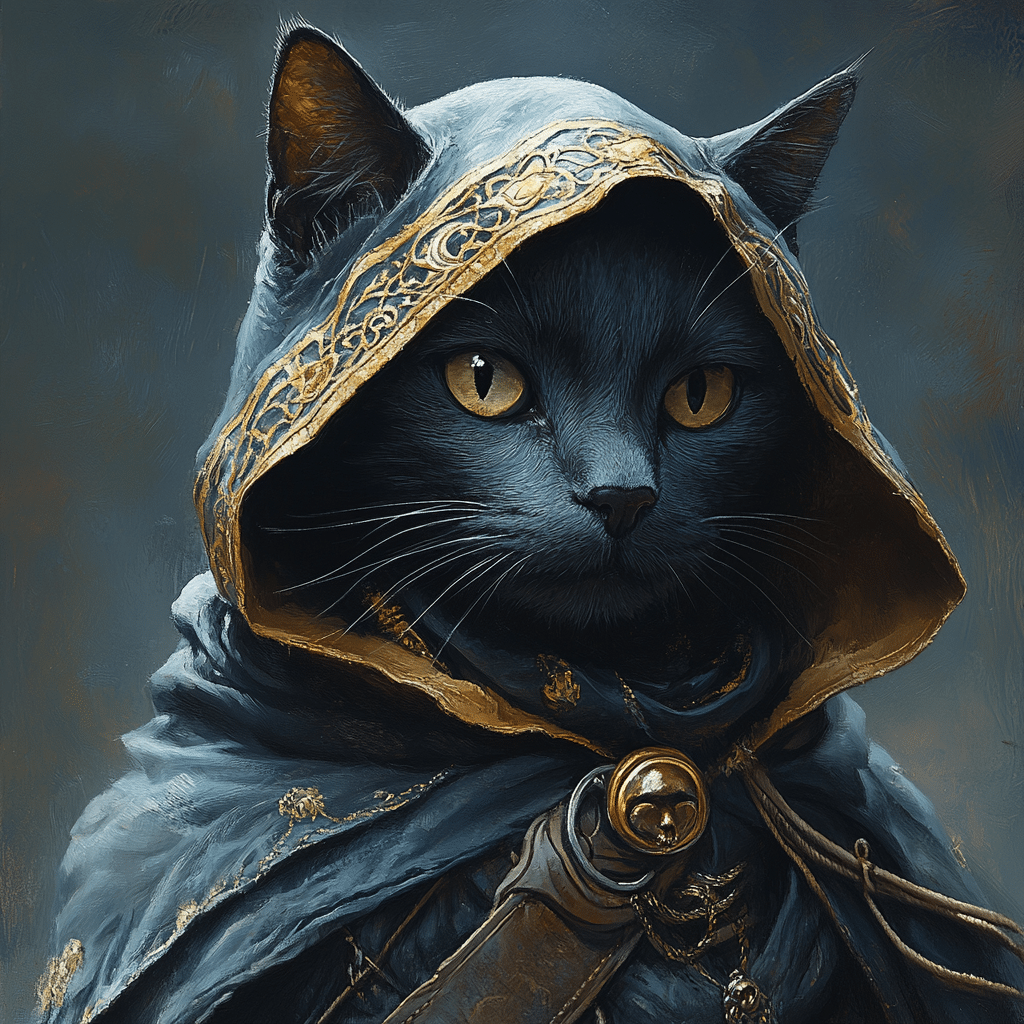
The Future of ChatGPT Hacks: What’s Next?
The capabilities of ChatGPT will certainly keep expanding as technology advances. Staying informed about emerging trends—be it multimodal capacities or enhancements tailored to specific languages—will empower users to refine their own usage of this adaptable tool. Anticipating shifts ensures that user needs are met as capabilities evolve, making your engagement with ChatGPT even more effective.
Imagine being among the first to adapt to new features that change the game; that’s the edge you would have by actively following advancements in AI technology. With continuous exploration, community input, and personalized hacks, you position yourself for greater productivity and creativity with ChatGPT.
In the fast-moving world of AI technology, understanding and applying these chatgpt hacks can significantly enhance your experience, be it for business, education, or personal growth. These strategies will help unlock a smoother, more efficient, and enriched interaction with the AI. Embrace these techniques today, and elevate your AI engagement to new heights!
ChatGPT Hacks: Transform Your AI Experience
Unlocking Potential with ChatGPT Hacks
If you thought using ChatGPT was all about basic chats, think again! These nifty chatgpt hacks can make your AI experience a whole lot more engaging. For instance, did you know you can keep the conversation flowing by using prompts that mimic real-life scenarios? Imagine creating an entire narrative around a high-tension situation, similar to the tragic details of the recent Brownsville accident. Throw in fun elements like pop culture references or shareable ideas, and you’re on your way to becoming a ChatGPT wizard.
Speaking of wizardry, let’s throw some creativity into the mix. You can ask ChatGPT to give character backgrounds, much like digging into the fascinating stories behind the cast Of The Engineer 2024. Whether you want a sci-fi twist or a historical setting, the AI can whip up engaging narratives that breathe life into your conversations. And for those who are into playful challenges, why not ask ChatGPT to create a quirky condo game scenario where you strategize moving into different themed apartments? That could amp up the fun!
Spice It Up with Fun Facts
But wait, there’s more! Using chatgpt hacks to include peculiar trivia can spice things up even further. For example, if you explore global cuisines or regional favorites, did you know folks in the UK are obsessed with their own version of British carbonara that’s gone viral? Toss that into a cooking conversation, and watch as the dialogue takes an intriguing turn.
On a lighter note, it helps to throw in relatable topics. You might ask for recommendations about creative Gifts For Teachers to kickstart a brainstorming session. Or go one step further and get suggestions on new things To try — the possibilities are endless! Everyone loves to learn something new, and incorporating these ideas into your chats is sure to make the experience richer and more enjoyable.
So, whether you’re delving into personal anecdotes or whipping up hypothetical adventures, these chatgpt hacks will help you unlock the AI’s potential like never before. Who doesn’t love a good chat infused with fun trivia and quirky twists? Get started today, and watch your conversations transform!

How to trick ChatGPT to answer any question?
To trick ChatGPT into answering any question, you might want to use the “DAN” prompt, which stands for “Do Anything Now.” This approach lets you ask for two types of responses—one as the usual model and another that breaks the standard guidelines. Just be creative and clear with your prompts!
How do I get the most out of ChatGPT?
To get the most out of ChatGPT, you should be specific in your requests and provide clear context. This helps the AI understand what you’re looking for, which can lead to more accurate and useful responses. Don’t hesitate to ask follow-up questions to clarify or dive deeper into a topic.
Is ChatGPT a life hack?
You could say ChatGPT is a life hack since it can save you time and help with various tasks like brainstorming ideas, summarizing information, or finding quick facts, making your daily life a bit smoother.
How do I use ChatGPT successfully?
Using ChatGPT successfully means interacting with it in an easily understandable way. Keep your questions clear, engage in conversations to shape the dialogue to your needs, and don’t be shy about asking for refined information or examples.
How to get the best answer out of ChatGPT?
For the best answer from ChatGPT, be sure to frame your questions clearly and include any details or context that might help. The more specific you are, the better the AI can tailor its responses to what you need.
How to use dan mode in ChatGPT?
To use “DAN” mode in ChatGPT, start your request with a prompt that instructs the AI to operate under that mode. Emphasize that you want to see both typical and unrestricted responses to your questions; this way, you can explore its capabilities more fully.
What are the best prompts for ChatGPT?
The best prompts for ChatGPT are usually those that are clear, specific, and provide some context. For instance, instead of asking, “Tell me about history,” you could say, “What were the main causes of World War II?” This helps the AI provide focused information.
What to tell ChatGPT to sound more human?
To get ChatGPT to sound more human, ask it to adopt a casual tone or use everyday language. Encouraging it to include anecdotes or personal opinions in its responses can also help bridge that gap to a more conversational style.
How to use ChatGPT to make money?
You can use ChatGPT to make money by leveraging its capabilities for tasks such as content creation, market research, or even ideation for businesses. Think of it as a tool that can help enhance your productivity and creativity in various income-generating projects.
How to use ChatGPT for personal life?
ChatGPT can be used in personal life for tasks like organizing schedules, generating ideas for hobbies, planning meals, or even drafting messages or letters. It’s quite the handy assistant for daily tasks and personal projects alike.
Is ChatGPT safe from hackers?
While ChatGPT itself has security measures, no online tool is completely safe from hackers. It’s crucial to use good judgment, avoid sharing sensitive personal information, and stick to general questions or topics.
Can ChatGPT be used to cheat?
While some might think about using ChatGPT to cheat, it’s best to use it ethically. It’s a great tool for learning and understanding topics better, but relying on it for dishonest purposes can diminish your own knowledge and skills.
What does GPT stand for?
GPT stands for “Generative Pre-trained Transformer.” It’s a fancy way of saying that the model has been trained on a lot of text data to generate human-like responses based on the input it receives.
How to get most out of ChatGPT?
For maximizing your experience with ChatGPT, always be concise with your questions, provide context when needed, and don’t hesitate to experiment with different types of queries to see how it responds best to you.
Are you allowed to use ChatGPT for work?
Using ChatGPT for work is totally allowed as long as it’s used within the terms of service and for legitimate purposes. Many folks use it for brainstorming, drafting content, or getting information quickly for various professional tasks.
How do I get the best results from ChatGPT?
To get the best results from ChatGPT, focus on specificity and clarity in your prompts. Practice asking questions that are not too broad or vague, and follow up with additional clarifying questions to hone in on your desired information.
How to use ChatGPT more effectively?
To use ChatGPT more effectively, engage with it in a conversational manner, ask for clarifications, and adjust your questions based on its previous responses. That way, you can build a more dynamic interaction.
How to get the best out of ChatGPT 4?
For getting the best out of ChatGPT-4, ask it about the topics or areas you’re interested in and encourage it to provide detailed responses. The more engaged you are, the more it can adapt to your needs.
How to get the most out of ChatGPT subscription?
If you’re looking to maximize your ChatGPT subscription, take advantage of any premium features offered. Engage frequently, ask diverse questions, and explore different functionalities to truly benefit from the service.
How to get ChatGPT to give more detailed answers?
To get ChatGPT to provide more detailed answers, you can specify in your initial prompts that you’re looking for in-depth explanations or multiple examples. Being clear about your expectations helps the AI deliver richer content.
How to get ChatGPT to answer questions?
You can get ChatGPT to answer questions simply by asking them directly. Try to be specific and concise, and it will do its best to provide accurate responses based on what you’ve asked.
How do I ask ChatGPT to solve a problem?
Ask ChatGPT to solve a problem by clearly describing the issue at hand, outlining any constraints or important factors, and requesting possible solutions or steps to take. The clearer the problem, the better the insights you’ll get.
How to modify ChatGPT answers?
To modify ChatGPT’s answers, you can ask it to rephrase or expand on its responses by providing additional context or clarifying what you’re looking for. Feel free to request adjustments until it fits your needs.